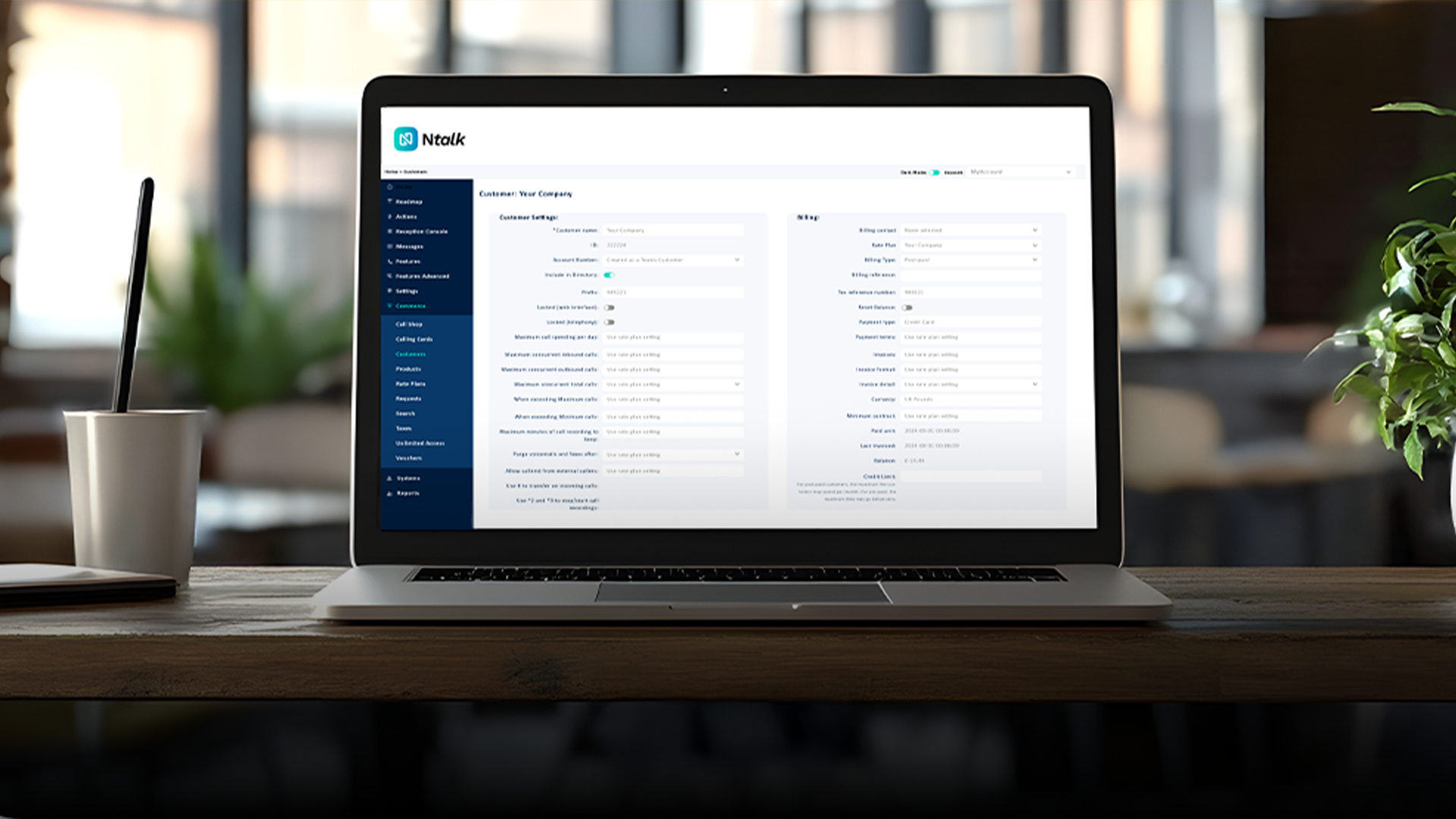CLI Changes Update

Further to our previous email ‘The Latest on CLI Changes’ dated 10th August, we would like to inform you of the changes we have made. These will come into effect as of 5th January 2022.
IMPORTANT information regarding making outbound calls.
Please be aware that if you try to make an outbound call with an invalid CLI, you or your customers will hear the following message; “It is not possible to connect your call due to displaying an invalid caller display number. Please contact your service provider.”
To remind you, Ofcom has announced that calls diverting or transferring from our system to a mobile or any other number outside our network displaying an invalid CLI or an international number from some destinations, charges will apply if you decide to allow the original Calling Line ID to be displayed.
In our portal, you are given the option to either use the original CLI on diversion or rewrite the CLI on diversion to the number that has been called, or another number in your customer set up. By default, we will be rewriting the CLI and using the DDI number that has been called. This is to reduce your exposure to extra charges. If you wish to change this, then the charges below will apply to some international countries CLIs. The charges will apply to your invoice/call history and be passed on to your customer’s invoice/call history at the same cost. There are 3 new columns added to the end of the CDR’s and a sample and guide can be found below.
-
You can now run a report to identify which customers need adjustments made. If your customer does not display a UK number when making a call from their hosted handset to any UK destination and they don’t have a valid CLI number, you can find this out by going to Reports > Customers – PAI on the portal where you will find a list. The list displays the customers that must purchase a UK Ofcom registered number in order to comply with the latest PAI regulations. The customers must also ensure they have entered an Emergency Address for the location by going to Features > Numbers and selecting the relevant number.
-
You are also able to make changes under Reports > Customers – PAI by selecting in the drop-down menu option you require. From here, you are able to make the relevant changes on this page.
Please be aware that if you try to make an outbound call with an invalid CLI, you or your customers will hear the following message; “It is not possible to connect your call due to displaying an invalid caller display number. Please contact your service provider.”
Support@nta.co.uk
Sales@nta.co.uk
01708 320 000